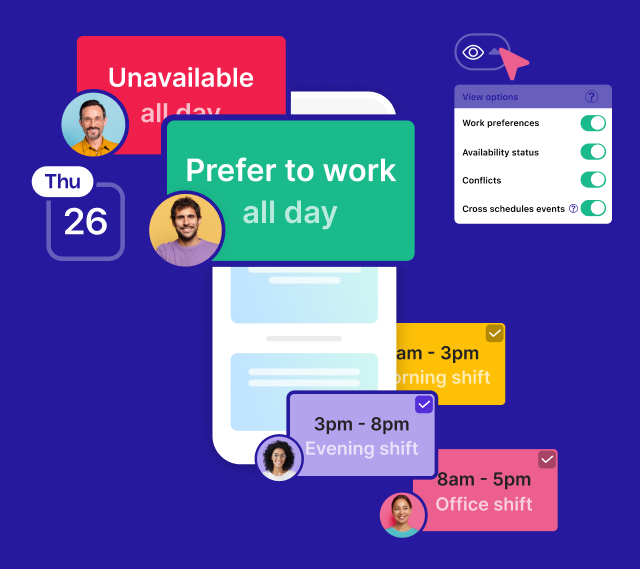New!
Job Schedule Release Notes
We know how important scheduling your team is and our mission is to bring you all the tools to make your life easier. We're excited to announce the following releases:
- Multiple Selection for Shifts
- Schedule Availability
- Schedule Conflicts
- New View Options
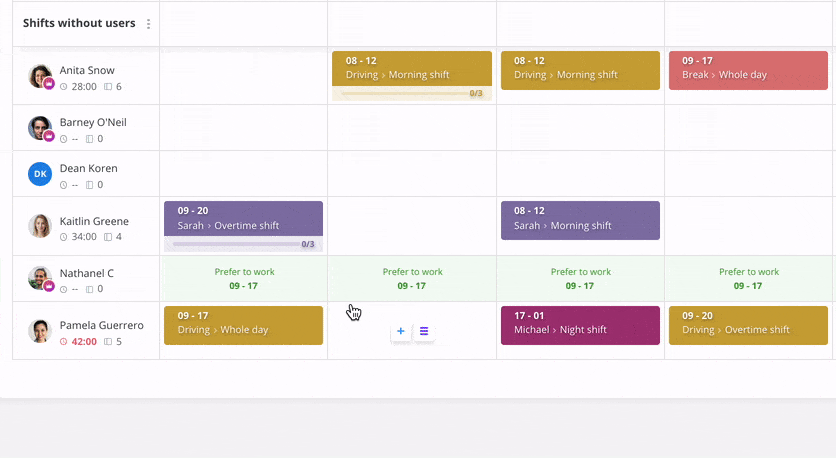
Shift Multiple Selection
Time is money, we all know that. That’s exactly why we developed the ability for you to multiple select shifts. Now, instead of assigning or publishing shifts one by one, you can use the multiple selection to do so.
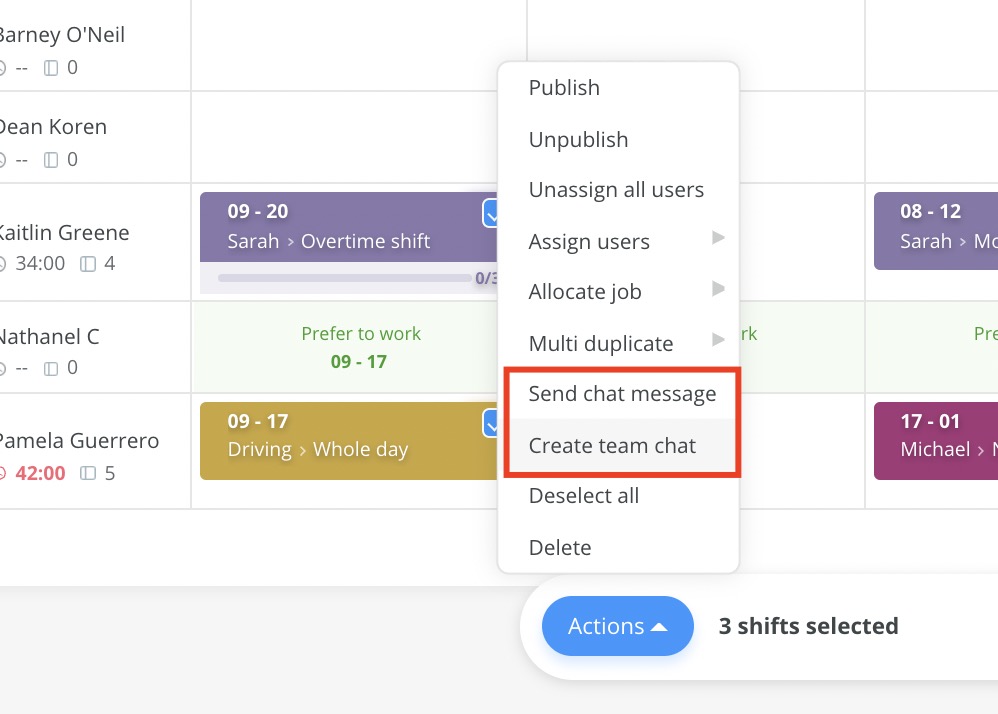
Chat with your team
You also expressed that you would like more options to communicate with your team. By selecting more than one shift, you can now send a chat message to all scheduled individuals or create a team chat based on your selection, putting communication at the forefront of your planning.
* Multiple Selection function is available from the Advanced plan and above
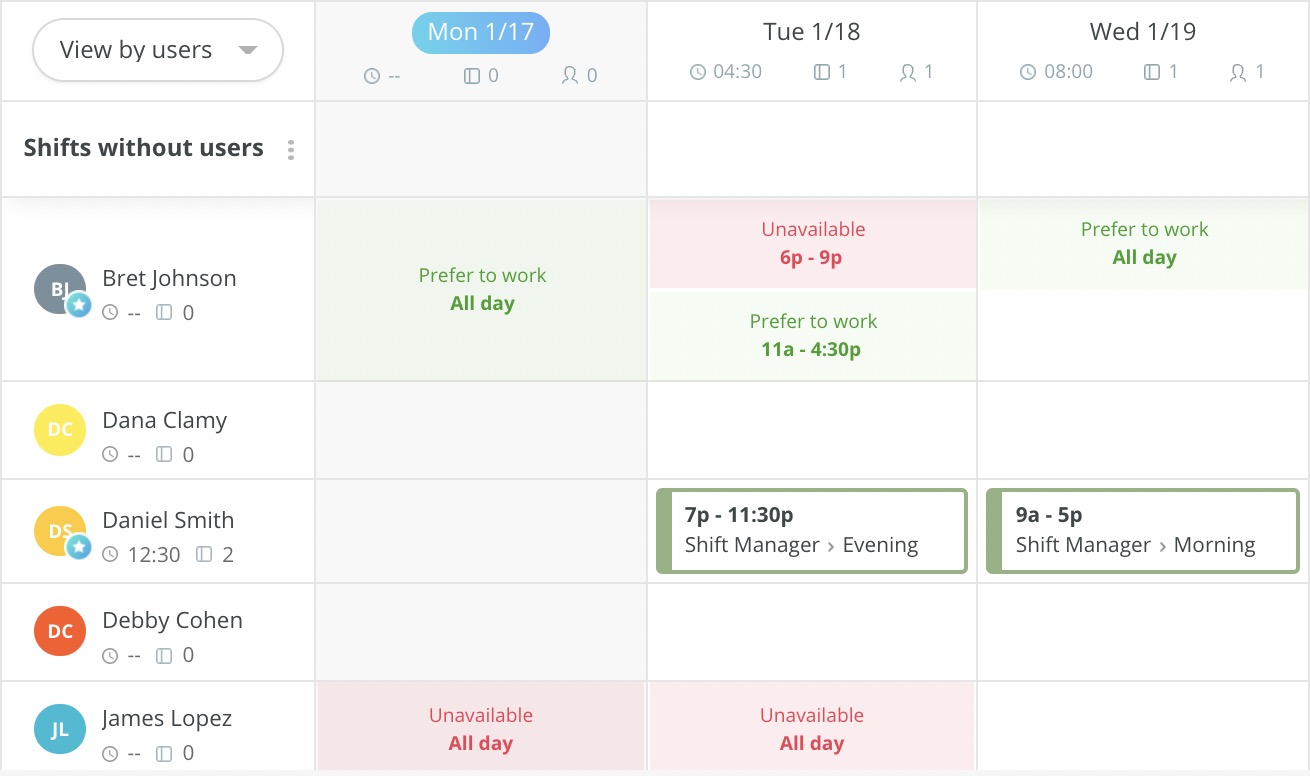
Prefer to Work
You asked and we listened! As of today, employees can now submit their preferred working hours! As a manager, when you look over your schedule you will now be able to see when your staff are able to work and schedule accordingly!
* Schedule Availability function is available from the Advanced plan and above
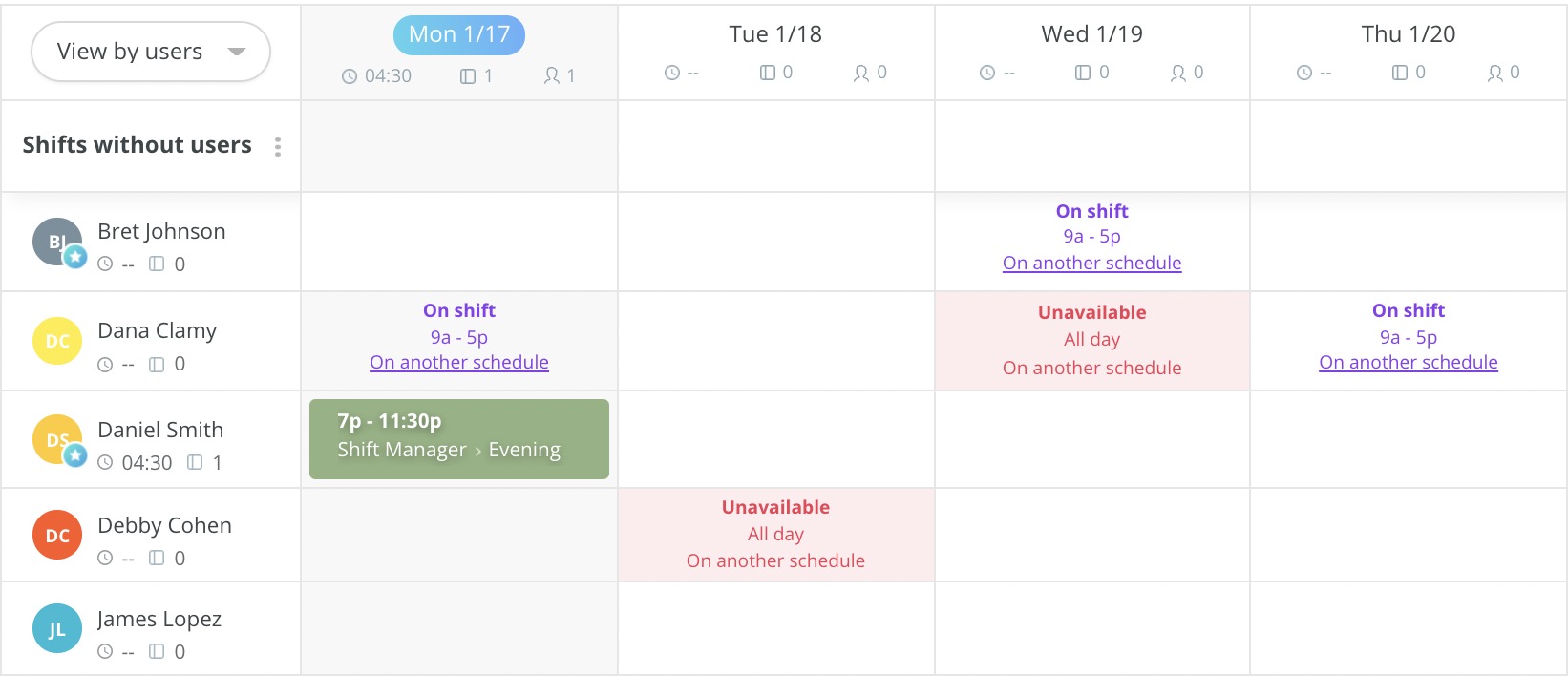
Schedule Conflicts
For those of you that happen to have several employees on several schedules, we’ve added the ability to see any conflicts that might occur across all of your schedules, such as scheduled or unavailable users on another schedule.
* Schedule Conflicts function is available from the Expert plan and above
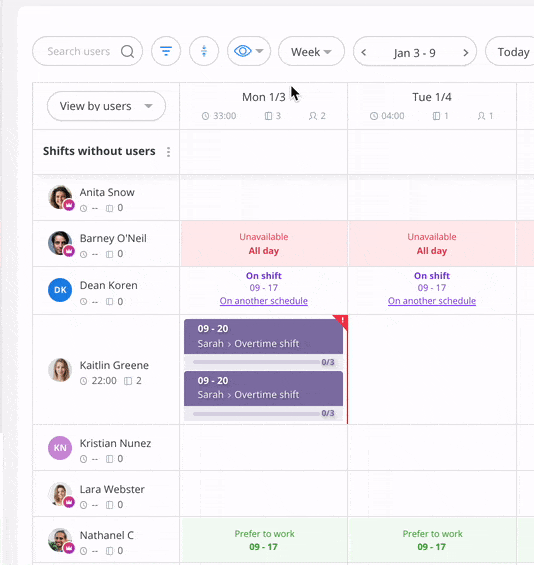
New View Options
Last but not least, we’ve also added some more viewing options so that you can focus on what matters most! Want to hide the “Conflicts” but see “Work Preferences”? Or maybe you want to see only the “Conflicts” and “Cross Unavailability” to make sure you have no mistakes? We’ve given you full control to take your scheduling to the next level.
* New View Options function is available from the Advanced plan and above