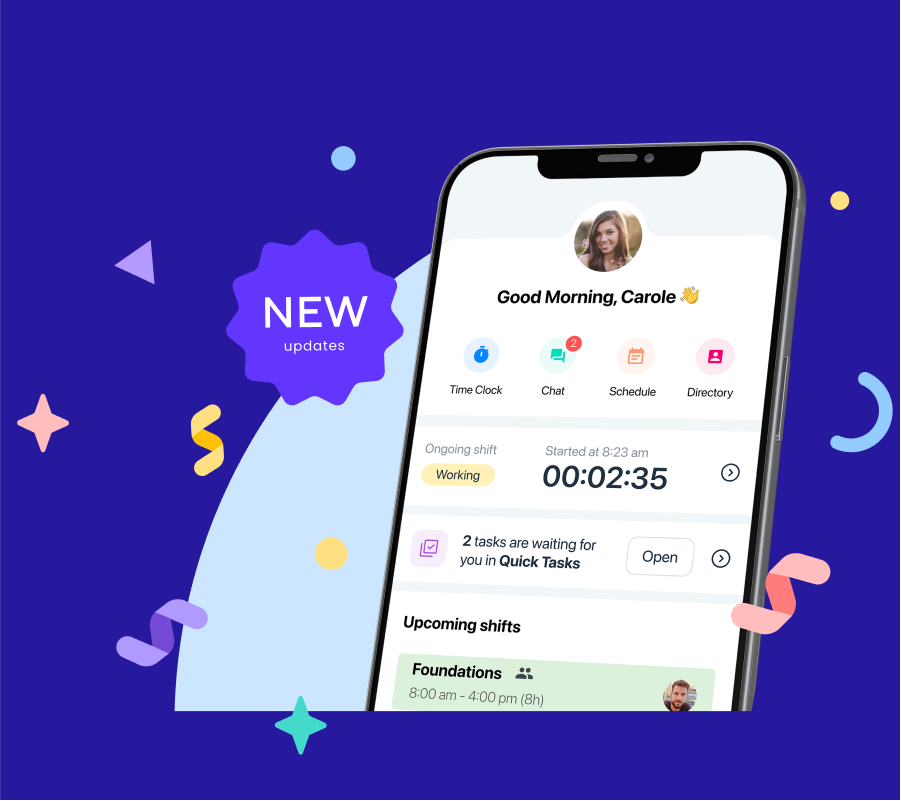October 2022
New Release
Join Connecteam’s webinar on December 7th to learn about our new capabilities, how to make the most of our app, and how to take your account to the next level.
JOB SCHEDULE Customize Notifications When Publishing Shifts
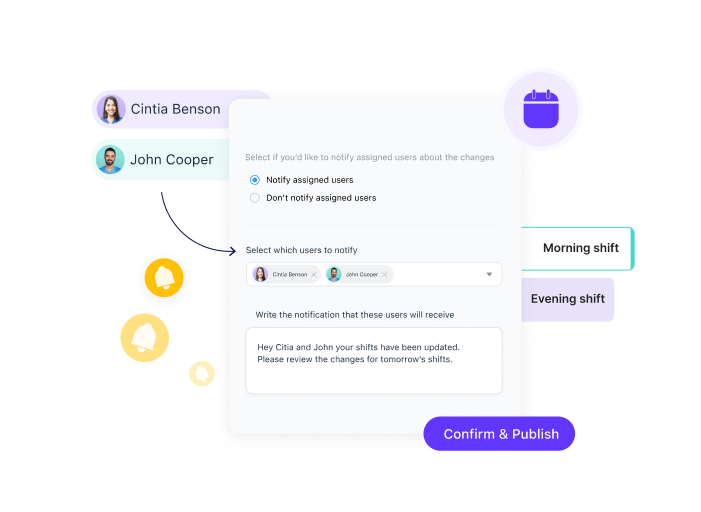
JOB SCHEDULE Customize Notifications When Publishing Shifts
We added fantastic ways to customize each shift’s notification when you publish a new shift or edit an existing one. For example, you can choose if you want to send assigned employees a notification and edit each notification’s text by adding relevant notes. You can even select the specific employees you wish to notify to avoid confusion.
CHAT Team Chat Description
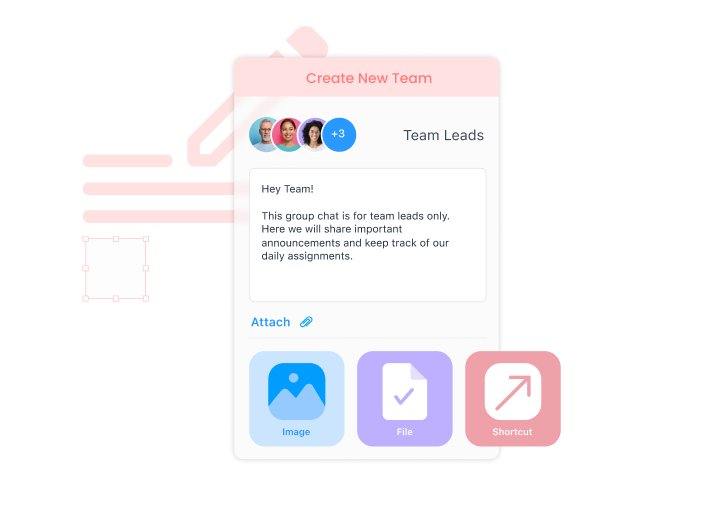
CHAT Team Chat Description
When creating a new team chat, you can now add a description with text, files, photos, and even shortcuts to other assets in the platform. The chat description acts as a centralized, easy-to-access source of information, ensuring your team is aligned on all the chat’s goals and objectives. Start using it and save your team chat admins valuable time and resources!
CHAT Top Bar Chat in the Users’ View
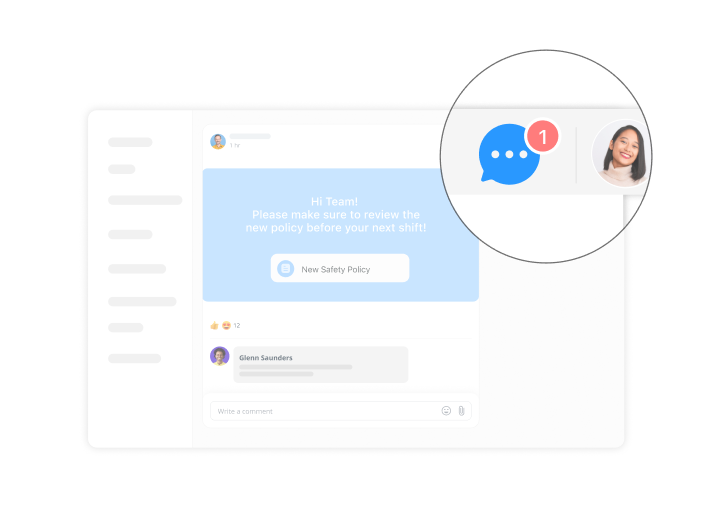
CHAT Top Bar Chat in the Users’ View
Chatting from the users’ dashboard view has become more accessible and quicker than ever. With the new chat icon on the top bar, employees working on their computers can now quickly and easily chat from anywhere on the platform.
Manage Your Everyday Work Situations with Connecteam
A series of articles guiding step-by-step how Connecteam can help you handle typical day-to-day situations in your workplace.
THIS MONTH Master Effective Communication

THIS MONTH Master Effective Communication
Let us show you how to master and perfect your internal business communications with Connecteam. Ensure a steady flow of information, publish relevant, accessible content, and keep your employees engaged throughout their workday.
DOCUMENTS Documents’ Expiration Reminders For Employees

DOCUMENTS Documents’ Expiration Reminders For Employees
You no longer need to chase your employees and remind them to update their documents that are about to expire. From now on, they’ll get automatically reminded a month, a week, and one day before their document expires, as well as on the day itself. When employees click on the notification, they’ll be taken to their document entry and can upload a new document straight away.
DOCUMENTS Export Entry Statuses
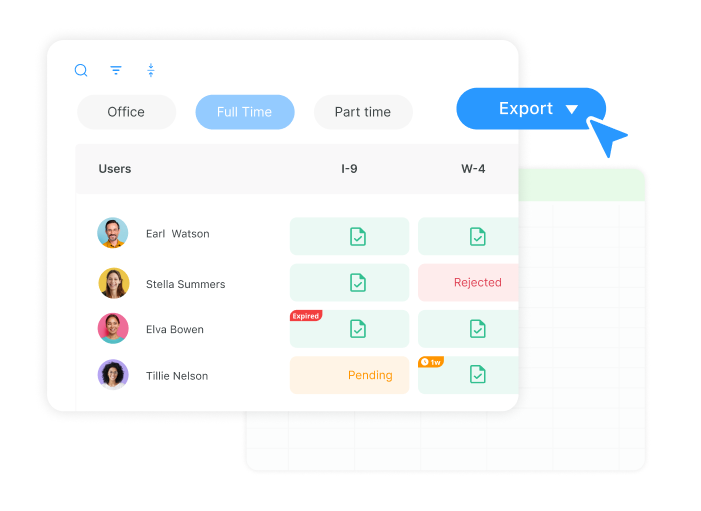
DOCUMENTS Export Entry Statuses
You can now easily export a list of your employees’ entry statuses from each document pack with the click of a button.
TIME CLOCK New Time Clock Overtime Options

TIME CLOCK New Time Clock Overtime Options
To take our overtime to the next level, we’ve now added the ability to define additional wage rates. Just toggle the additional rate and decide when your employees earn more. We’ve also added the ability to add start and end times to your holidays, and we now fully support California overtime regulations.
New Features Webinar
practices, and common use cases? Then save yourself
a spot for our upcoming webinar!