Say goodbye to creating schedules from scratch, navigating regulations, mistakes like double bookings or role mismatches, and calculating overtime manually.

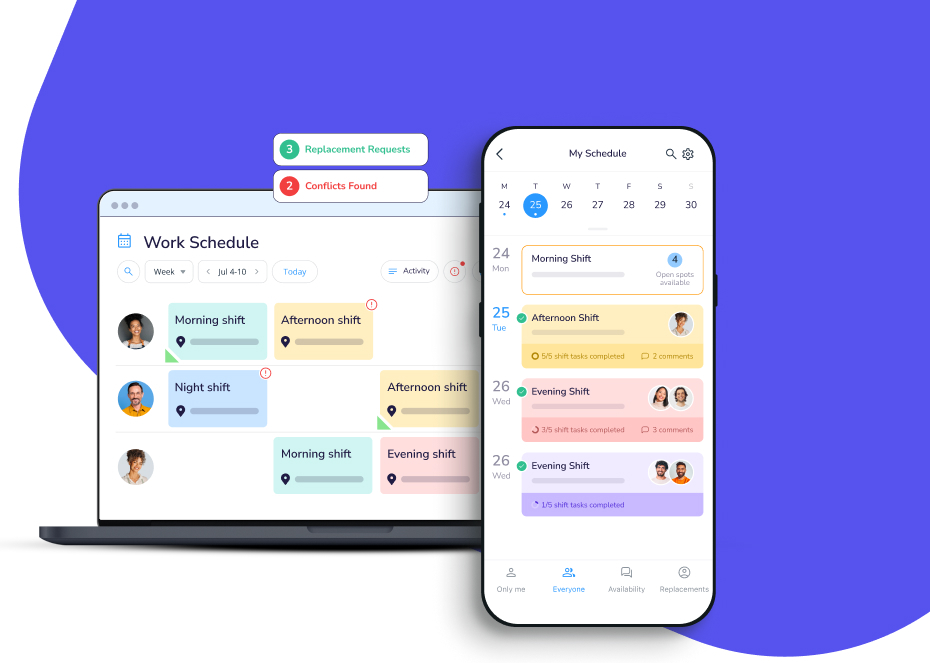
Trusted by Over 36,000 Companies Worldwide
Schedule staff effortlessly with the Connecteam app

Connecteam’s schedule in a nutshell
Create mistake-free and regulatory-compliant schedules in no time with inconsistency flagging and a clear overview of all relevant factors, like availability, overtime, and conflicts.
Save even more time with scheduling templates!
See how much time you can save with Connecteam!
Optimize scheduling all around
Step 1: Planning
Create optimal schedules
- Quickly build schedules with templates, duplications, and recurring shifts
- Clearly view employee availability, qualifications, time off, and preferences
- Avoid costly mistakes with regulatory limitations and inconsistency flagging
- Guarantee equal shift distribution and prevent conflicts like double bookings

Step 2: Distribution
Publish and get immediate feedback
- Share schedules for your team to access via the app in seconds
- Increase accountability and reduce back-and-forth with shift confirmations
- Communicate any scheduling changes instantly
- Let staff connect their work schedules to their personal calendars
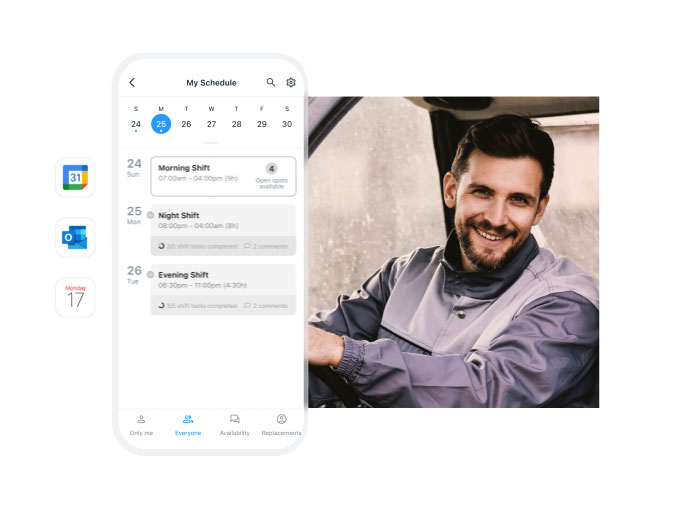
Step 3: Day-to-day
Manage your team’s daily activities
- Stay fully staffed and avoid no-shows with shift reminders and replacements
- Ditch calls and text and reach your team instantly via in-app chat and updates
- Give employees mobile access to all the information they need to succeed
- Get real-time insights from the field with digital forms and checklists
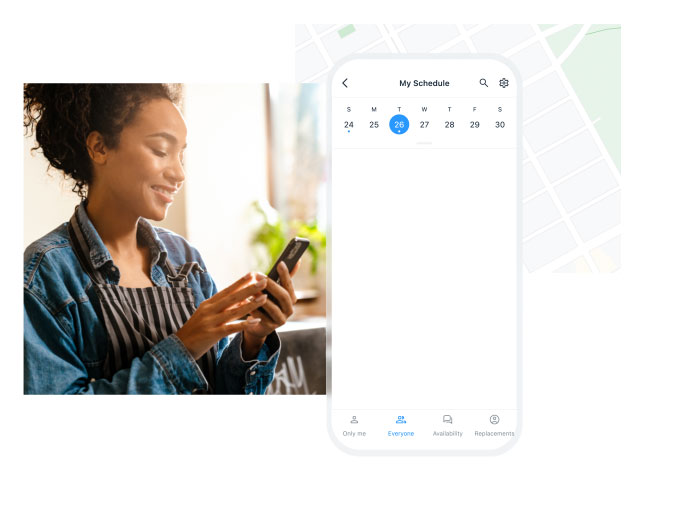
Step 4: Reporting
Prepare for payroll and invoicing
- Record accurate work hours by having staff clock in from their phones
- Instantly calculate overtime, breaks, and time off
- Export timesheets straight to payroll providers like Gusto and QuickBooks
- Track time spent on projects and jobs for easy billing and invoicing


















